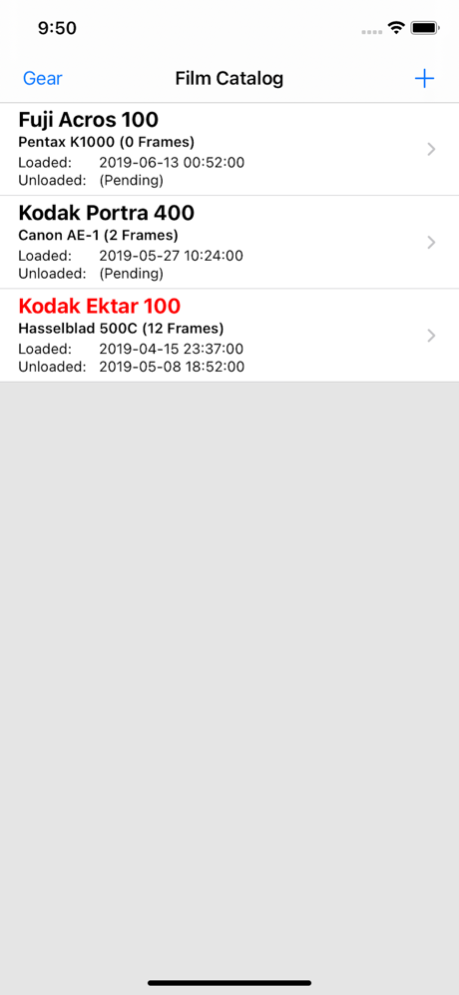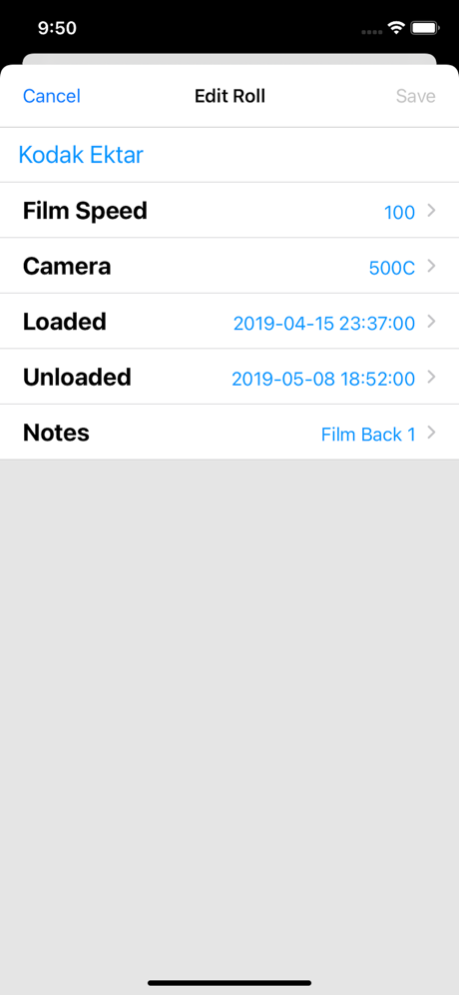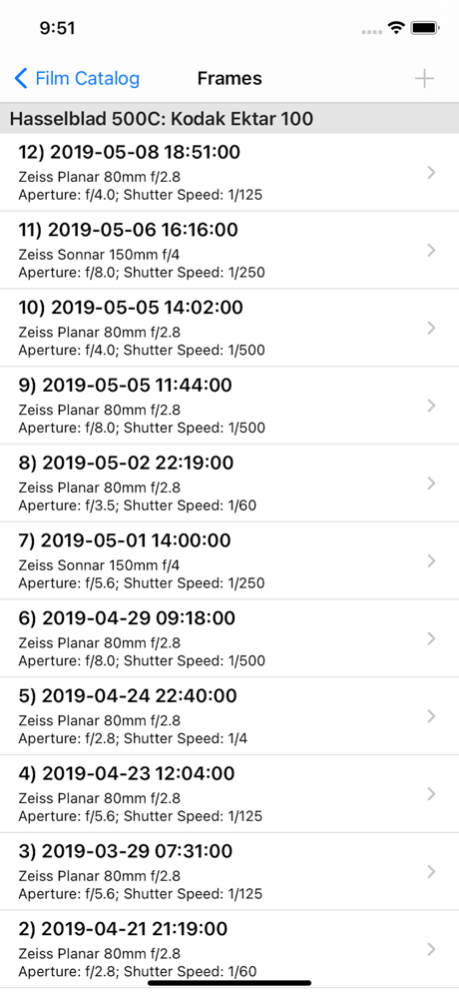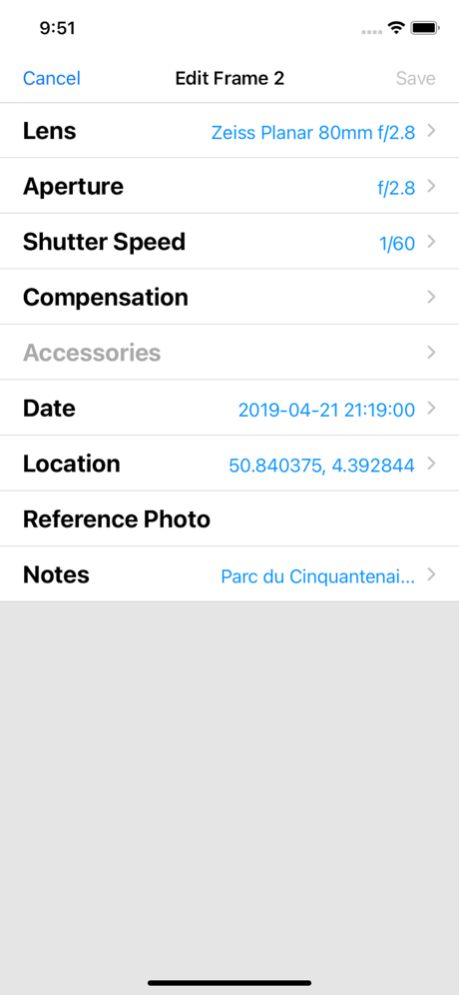MetaLog 2.0.3
Continue to app
Paid Version
Publisher Description
Are you a meticulous film photographer that prefers to record settings/locations for the film photos that you take? Are you looking for a simple and easy to use app for tracking and logging that information? Are you tired of the buggy, crash-prone, or convoluted photo logging apps currently available?
I happen to be all of those things. Which is why I developed MetaLog.
MetaLog is a simple yet powerful data logging utility for photographers who want to quickly record photo metadata for photo cataloging or EXIF tagging during post-processing. In addition to keeping track of the settings for each photo, MetaLog can also act as an equipment inventory for your gear.
Feature Highlights:
• See all of your added film rolls at a glance, including the number of frames added to each roll, as well as load/unload dates to show which rolls are still in use.
• Quickly log settings for each photo including date, lens, aperture, shutter speed, exposure compensation, as well as location coordinates, accessories, and notes about the shot.
• Intelligent pre-fill and filtering for dates, locations, and equipment, making adding new frames a snap.
• Easily manage multiple rolls loaded into multiple cameras simultaneously.
• Pinpoint photo locations with a simple and familiar pinch-and-zoom map interface.
• Export all logged data as convenient CSV files.
• Gear pages can record camera and lens models as well as serial numbers, allowing for a complete gear inventory that's handy for tracking and insurance.
Oct 3, 2021
Version 2.0.3
iOS 15 UI compatibility fixes and updates.
About MetaLog
MetaLog is a paid app for iOS published in the Screen Capture list of apps, part of Graphic Apps.
The company that develops MetaLog is Christopher Curzio. The latest version released by its developer is 2.0.3.
To install MetaLog on your iOS device, just click the green Continue To App button above to start the installation process. The app is listed on our website since 2021-10-03 and was downloaded 1 times. We have already checked if the download link is safe, however for your own protection we recommend that you scan the downloaded app with your antivirus. Your antivirus may detect the MetaLog as malware if the download link is broken.
How to install MetaLog on your iOS device:
- Click on the Continue To App button on our website. This will redirect you to the App Store.
- Once the MetaLog is shown in the iTunes listing of your iOS device, you can start its download and installation. Tap on the GET button to the right of the app to start downloading it.
- If you are not logged-in the iOS appstore app, you'll be prompted for your your Apple ID and/or password.
- After MetaLog is downloaded, you'll see an INSTALL button to the right. Tap on it to start the actual installation of the iOS app.
- Once installation is finished you can tap on the OPEN button to start it. Its icon will also be added to your device home screen.